Since CentOS 7 will be abandoned soon (EOL 07/2024) and all in all, most services on CentOS 7 were a bit “old”, I decided to reinstall my server with Debian this time. Funny thing is when I started in 2011 with ISPconfig I was using Debian too. I switched to CentOS because on my new job everything was based on CentOS and it’s rock solid OS if you ask me. We have hundreds of servers running critical stuff with uptime 5+ years. Anyway, perfect server installation worked flawlessly.
https://www.howtoforge.com/perfect-server-debian-12-buster-apache-bind-dovecot-ispconfig-3-2/
I had few quirks so I want to share them with ISPconfigers 🙂
Roundcube webmail was not working properly so when you edit Apache configuration for roundcube make sure to correct first Directory path:
vi /etc/apache2/conf-enabled/roundcube.conf
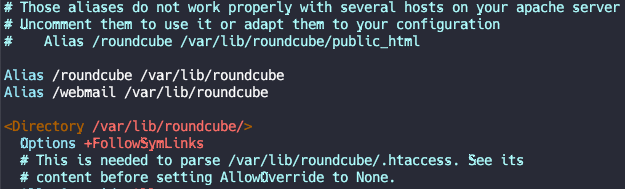
Default it was set to:
/var/lib/roundcube/public_html/
But that does not exist so fix it and reload apache.
systemctl reload apache2
Second issue was with emails, my server is named weboteka.net, so mails sent to @weboteka,net were rejected with “User doesn’t exist” it was a rather easy fix, I just had to remove weboteka.net from postfix configuration:
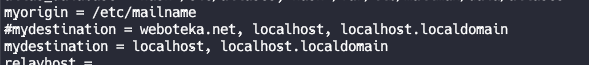
Another weird issue with webpages if I enable Perl webpage would stop working, but I didn’t investigate about it so I just disabled it in Control Panel and everything went back to normal. The weird stuff was that there were no error in apache, php-fpm or site logs, so it was not easy to discover.
All in all, ISPconfig and tutorial works flawless, great modern control panel for few bucks. Please donate to them if you are using it, they really deserve it.
ps. another thing that bugged me were emails sent from cron:
Subject: Anacron job ‘cron.daily’ on pcs
/etc/cron.daily/awffull:
ERROR: Running awffull, exit status: 1
Just backup(remove) /etc/cron.daily/awffull somewhere as it is not needed.